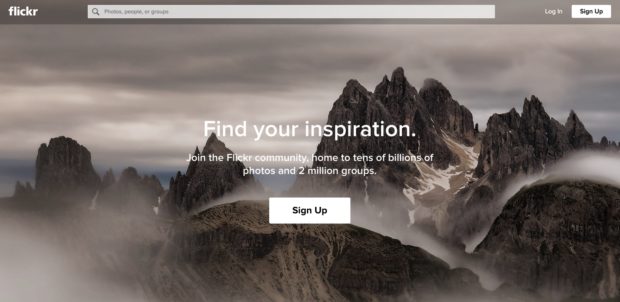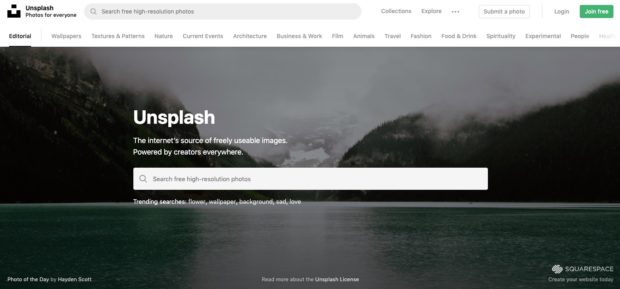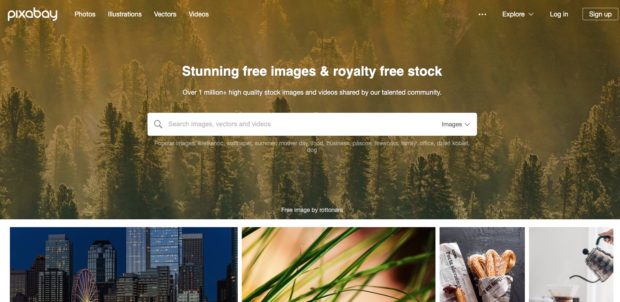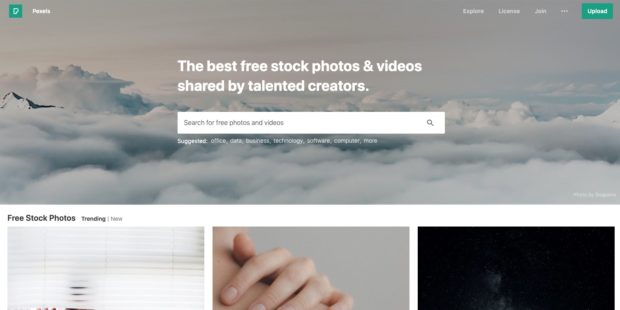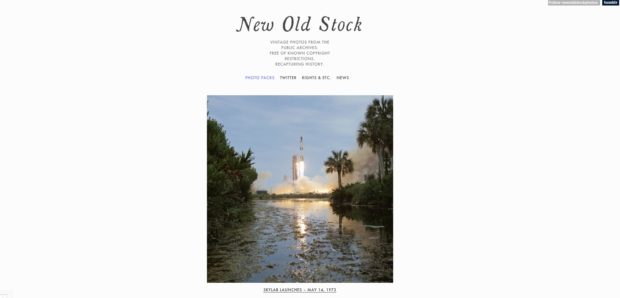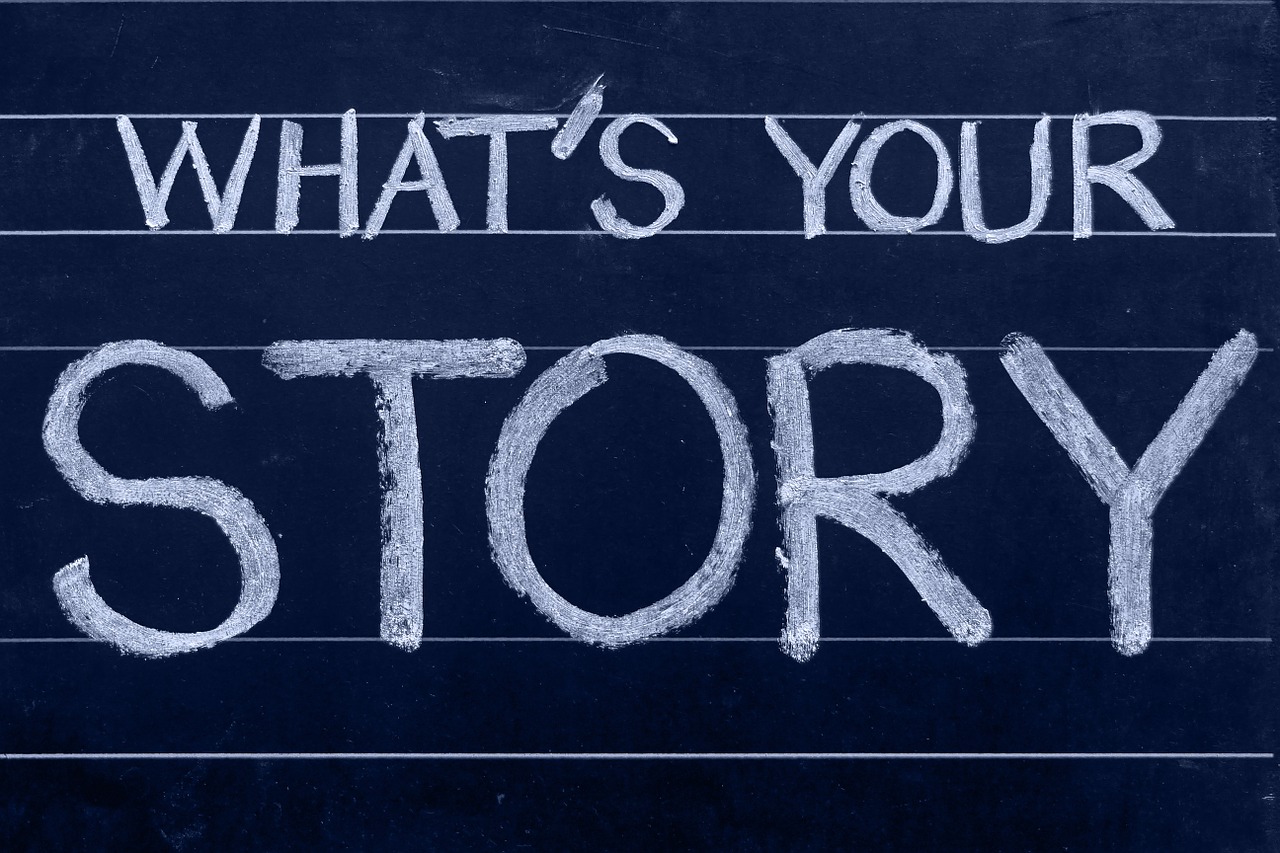Stock photos are a great way to make your blog posts more appealing. However, finding them for your blog can feel like a hassle. There are so many great blog stock photos out there, from nature photography to lifestyle shots, but so many of them cost an arm and a leg. If you’re just getting started, how can you afford these fees just for images on your blog?
The good news is you don’t have to worry about your budget. There are a lot of places to find royalty-free images for your website to help you attract more readers. In this post, we’ll talk about where exactly you can find the best free stock photos for your blog without worrying about running into legal trouble.

Here are some tips on how to find high-quality images for your blog
Flickr
One of the first places to find free stock photos. While a lot of people mistake Flickr for being full of copyright-protected photos, that’s actually not the case. Most of these photos are user-uploaded, meaning you can find a wide variety to suit your needs.
There are a lot of places to find royalty-free images for your website, like Flickr
To find free stock photos on Flickr, simply use the filters. You’ll need to filter your photo options to only include pictures with Creative Commons Licenses. From there, make sure you give credit. That’s all there is to it.
Unsplash
Unsplash has recently risen to internet fame as one of the best places to find high-quality stock photos. All of the images on Unsplash are royalty-free and high-resolution, so this is a great choice for bloggers. All of the images are public domain or Creative Commons 0, and that means they don’t need to link back if you use them.
All of the images on Unsplash are royalty-free and high-resolution
You can find hi-res images for things like backgrounds, wallpaper, graphics and more. Unsplash also has a great Google Chrome extension that shows a new photo every time you open a tab.
Pixabay
Another great choice is Pixabay. Pixabay is like Unsplash in that it has a variety of hi-res photos, but it has some added features as well. For example, there are also a lot of options for downloadable graphics and illustrations which you won’t find anywhere else.
You can even use Pixabay to search by colors
You can even use Pixabay to search by colors, so you can find exactly what you’re looking for. Even better, you have a variety of options to download only the size you need, saving space on your hard-drive.
Pexels
Pexels is another popular choice because of its large collection of public domain and royalty-free images. All of the images on Pexels are high-quality and categorized by type and contents. You can find just about anything in a few clicks, and it’s really easy to explore new photos. Pexels often has photos you won’t find on Unsplash or other sites, so it’s a great pick for bloggers.
Pexels often has photos you won’t find on Unsplash or other sites
New Old Stock
A bit different from the others on this list, New Old Stock has only historical vintage images. These are all images that are now in the public domain since they’re sourced from public archives. You can find images of amazing events and stunning sights, all from the past.
New Old Stock has only historical vintage images
While these might not be a fit for every blog, they’re certainly worth keeping in mind. It’s all about recapturing history and sharing a love of visuals.
Find the Best Photos
Are you looking for free stock photos as a blogger? It can be tricky to avoid copyright if you’re not careful, so these photo platforms are an excellent resource. Whether you need blog visuals or social media graphics, you can find what you’re looking for on this list.
Hopefully, this article helped guide your search. Including images in your blog posts and on your website is a great way to encourage engagement and keep users interested. What will you create next?